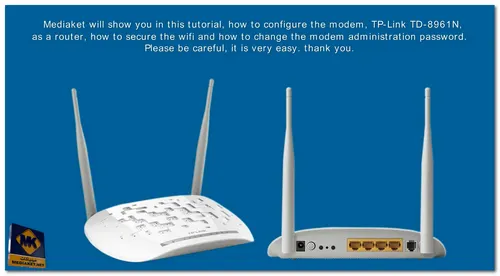Configuration procédure, step by step, by video in less than 5 minutes, of the wireless modem TP-LINK TD-W8961N as a Router, how to secure the wireless and how to change the modem administration password...
TP-LINK TD-W8961N Features:
- Interface 4 10/100Mbps RJ45 Ports
- 1 RJ11 Port
- Button 1 Power On/Off Switch
- 1 WPS Button
- 1 Wi-Fi On/Off Button
- External Power Supply 9VDC/0.85A
- IEEE Standards IEEE 802.3, 802.3u
- ADSL Standards Full-rate ANSI T1.413 Issue 2,
- ITU-T G.992.1(G.DMT),
- ITU-T G.992.2(G.Lite)
- ITU-T G.994.1 (G.hs),
- ITU-T G.995.1
- ADSL2 Standards ITU-T G.992.3 (G.dmt.bis),
- ITU-T G.992.4 (G.lite.bis)
- ADSL2+ Standards ITU-T G.992.5
- Dimensions ( W x D x H ) 7.7 * 5.1 * 1.4 in. (195 * 130 * 35 mm )
- Antenna Type Omni directional, Fixed
- Antenna Gain 2x5dBi
Wireless features:
- Wireless Standards IEEE 802.11n, 802.11g, 802.11b
- Frequency 2.400-2.4835GHz
- Transmit Power <20dBm(EIRP)
- Wireless Security Support 64/128 bit WEP, WPA-PSK/WPA2-PSK,
- Wireless MAC Filtering