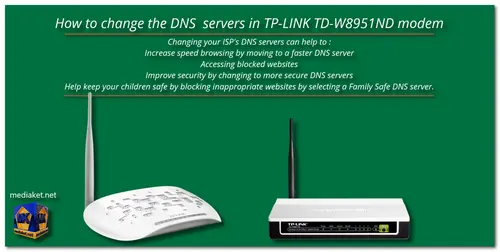Mediaket shows you how to change the DNS servers in TP-LINK TD-W8951ND modem in less than 1 minute.
Changing your ISP's DNS servers can help to Increase speed browsing by moving to a faster DNS server...
- Accessing blocked websites
- Improve security by changing to more secure DNS servers
- Keep your children safe by blocking inappropriate websites by selecting a Family Safe DNS server.
Overview:
TP-LINK TD-W8951ND - 150Mbps Wireless N ADSL2+ Modem Router:
- ADSL 2/2+ Modem, Wireless N Access Point and 4-Port Router, in a single device.
- Wireless N speed up to 150Mbps, great for online gaming, Internet call and video streaming.
- LAN Ports/PVCs bundle and QoS engine for pleasant triple-play (data, voice and video) experience.
- Easy one-touch wireless security encryption with the"WPS" button and Easy Wi-Fi On/Off button.
- Supports the latest Internet Protocol IPv6 to future-proof your network.